BioHPC Home
BioHPC
Computational Biology Application Suite for High Performance Computing
BioHPC: Administration
BioHPC has a web-based administration of users, jobs, applications, and
clusters within the suite. Virtually all the administration tasks
can be done directly from the interface. Any number of users can be
designated as administrators, after login they can access red
administration links from the horizontal menu bar.
Main administration page contains
links to all other pages: managing jobs, users, applications, clusters,
files, BLAST databases and real-time scheduler.
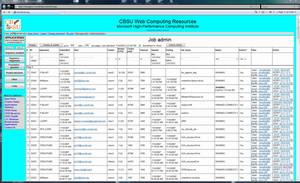 Job
administration page provides an access to all the active jobs
(queued, running or finished) on all clusters (see on the left). At the
bottom of the page there is one more list of jobs, but this time
grouped by clusters. Administrator can access jobs' files, stop, restart
and move jobs between clusters. It is also possible to change job's
status or send a user standard message (starting, failed etc). Jobs can
be grouped by selecting their checkboxes and then operations can be
carried out on the job groups with one click. It is very versatile
administration page, and also the one used most often. Please refer to
the documentation for detailed instructions.
Job
administration page provides an access to all the active jobs
(queued, running or finished) on all clusters (see on the left). At the
bottom of the page there is one more list of jobs, but this time
grouped by clusters. Administrator can access jobs' files, stop, restart
and move jobs between clusters. It is also possible to change job's
status or send a user standard message (starting, failed etc). Jobs can
be grouped by selecting their checkboxes and then operations can be
carried out on the job groups with one click. It is very versatile
administration page, and also the one used most often. Please refer to
the documentation for detailed instructions.
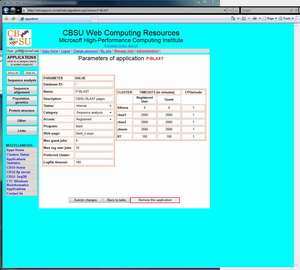 Applications
can be accessed from the
overview page providing links for editing various parameters on each
application control page. There
are many parameters that can be adjusted like maximum number of jobs per
user (guest or registered), preferred cluster, number of CPU to be used
per node (per cluster) and job timeouts (per cluster and user).
Applications
can be accessed from the
overview page providing links for editing various parameters on each
application control page. There
are many parameters that can be adjusted like maximum number of jobs per
user (guest or registered), preferred cluster, number of CPU to be used
per node (per cluster) and job timeouts (per cluster and user).
Applications can be also put in maintenance mode and made inaccessible
for users. This mode can be used for debugging, maintenance or
developing.
BLAST requires a set of databases, some of which must be stored locally
on the nodes. It is possible to control these databases, define them,
trigger update or copy from network drive to local storage on the nodes
all from BLAST database maintenance
pages.
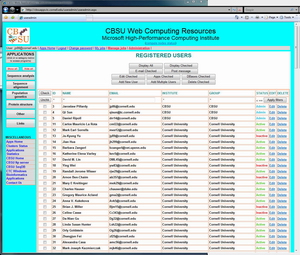 There
is an extensive set of pages devoted to user administration.
Main page provides list of all users with links to pages for setting
user account details,
database access rights or
applications access rights. It is
possible to select groups of users and perform administrative tasks on
them together, it is also possible to use filters to select only users
with certain properties.
There
is an extensive set of pages devoted to user administration.
Main page provides list of all users with links to pages for setting
user account details,
database access rights or
applications access rights. It is
possible to select groups of users and perform administrative tasks on
them together, it is also possible to use filters to select only users
with certain properties.
Cluster administration is handled by another set of
pages. Main clusters page list
all the common properties of all clusters with links to
cluster parameters pages.
There are many parameters governing clusters in BioHPC suite like number
of CPUs per node, scheduler, local storage and more. Cluster status can
be changed from this page in order to carry maintenance tasks or remove
the cluster from the common pool.
Files from jobs are stored on network drive as well as
on (optional) ftp server. Old jobs' files can be deleted from
files administration page after
reviewing the jobs' ages statistics. Optional real-time
scheduler can also be controlled from a
separate web page. This scheduler is
independent of other clusters/schedulers and can be installed on any
computer in the domain for use with serial jobs. Remote cleanup of a
JSDL cluster can be carried out from
JSDL files cleanup page.